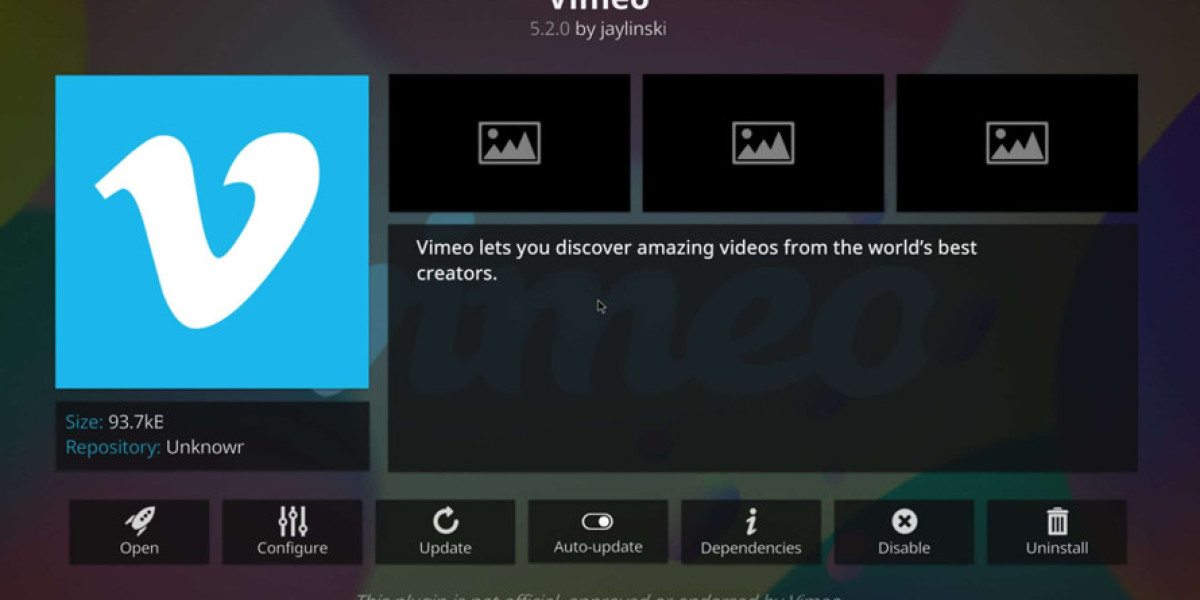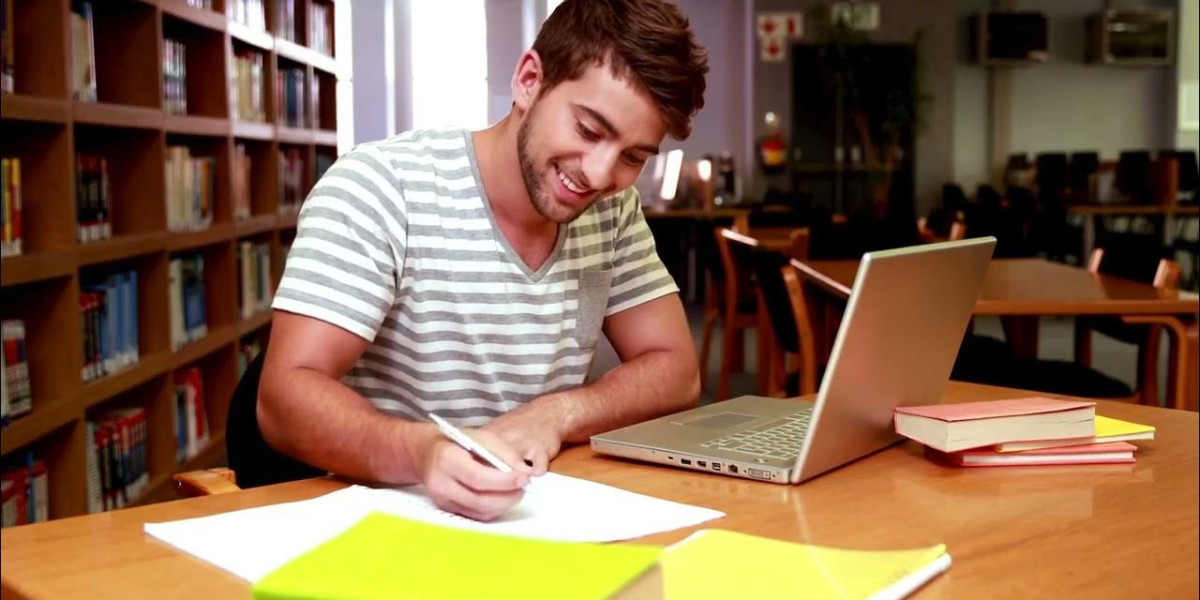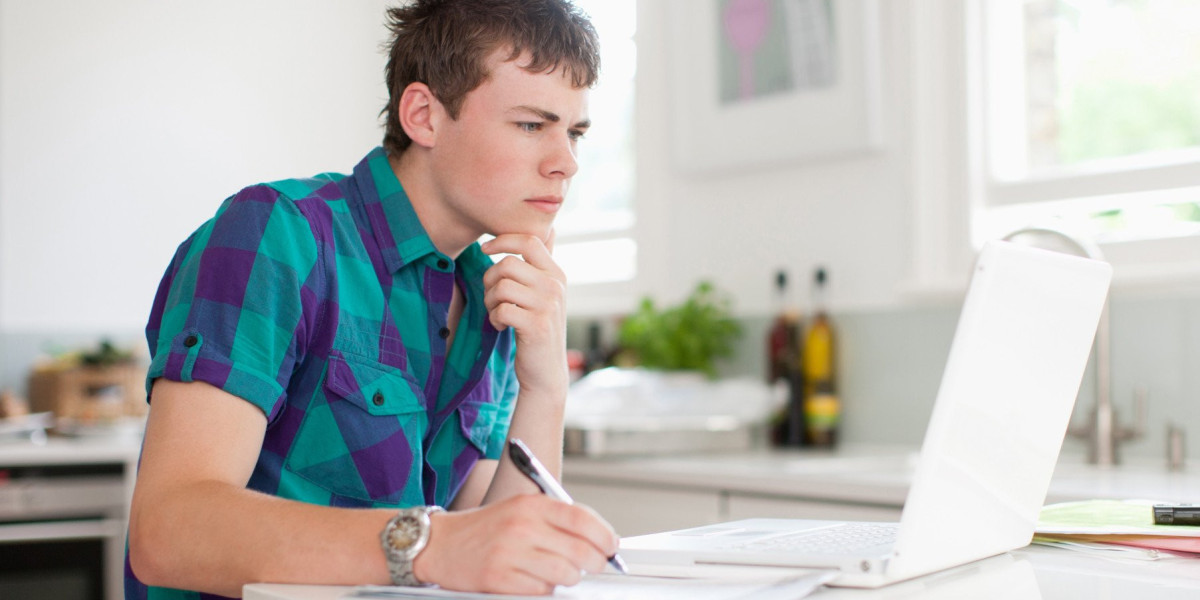Top Kodi Addons for Streaming
Explore the Ultimate Collection of Kodi Addons for Movie and TV Enthusiasts
Looking for quality entertainment options on your Kodi media center? We've compiled an extensive selection of premium addons that deliver exceptional streaming experiences for movies and TV shows.
While the Kodi ecosystem contains countless addons across various genres, we've carefully curated this list to focus on reliable, legal options that provide consistent performance. Official addons like BBC iPlayer, Pluto.TV, and PBS Kids offer superior functionality without the legal concerns associated with unauthorized content sources.
Our comprehensive research examined numerous repositories to identify addons that are fully compatible with Kodi 20. Here's our handpicked selection of top-performing movie and TV addons:
Official Streaming Services:
• Netflix
• Disney+
• Paramount+
• HBO Max
• Hulu
• Discovery+
• Sling TV
Public Broadcasting:
• PBS Kids
• PBS Live
• Canadian Broadcasting Corporation
Free Streaming Platforms:
• Pluto.TV
• Samsung TV Plus
• Crackle
• Shout Factory TV
• STIRR
International Options:
• BBC iPlayer WWW
• 9Now (Australia)
• Foxtel Go
• France.TV
• IPTV NZ
• Binge
Documentary and Educational:
• DocumentaryHeaven
• Nebula
• Vimeo
Additional Quality Options:
• YouTube
• Plex Live
• PlayOn Browser
• Catch-up TV & More
When exploring Kodi addons, remember the distinction between official repository addons and third-party options. Official addons undergo thorough vetting processes, ensuring security and reliability. Third-party addons may introduce security vulnerabilities, including potential malware risks and privacy concerns.
Setting up Kodi for movie and TV streaming is straightforward:
- Download the latest Kodi application
- Navigate to Add-ons
- Select the package icon
- Choose "Install from repository"
- Browse the Kodi add-on repository
- Install your preferred addons
For optimal streaming performance and privacy protection, consider using a reputable VPN service to prevent ISP throttling and secure your connection.
The BBC iPlayer stands as the UK's premier complimentary streaming platform, providing viewers with approximately 12 live channels alongside a vast library of on-demand content. Popular shows available include the long-running soap "EastEnders," medical drama "Casualty," and the iconic sci-fi series "Doctor Who."
Please note that user registration is mandatory for accessing any content on the service. Furthermore, British legislation requires viewers to possess a valid television license when utilizing BBC iPlayer in any capacity. It's important to understand that this streaming service maintains geographical restrictions, limiting access exclusively to viewers within the United Kingdom.
For Kodi users interested in this addon, iPlayer WWW can be found within the official Kodi repository. If you're looking to incorporate this service into your Kodi setup, we've created a comprehensive installation and usage guide specifically for the iPlayer WWW addon on Kodi, which provides step-by-step instructions for seamless integration.
Accessing this streaming solution requires zero subscriptions or registrations.
Simply install from the Slyguy repository to unlock its offerings.
Viewers gain entry to over 1,500 broadcast channels spanning multiple genres.
Global programming includes diverse content from various international sources.
One significant restriction exists: no catch-up or on-demand library is available.
Your viewing remains strictly limited to live broadcasts according to schedules.
A notable advantage is the multilingual accessibility across numerous countries.
Effortlessly switch language feeds to match your preference while streaming.
The Crackle addon delivers Sony's extensive film catalog directly to your Kodi interface at no cost.
Access this legitimate Sony streaming service hassle-free, as it now resides within Kodi 19's official repository – no extra installation required.
While its vast, high-quality free library might raise eyebrows, Sony Pictures Entertainment fully owns and operates Crackle.
Experience diverse cinematic gems spanning genres, including the iconic sci-fi thriller Robocop ,
the intense Korean zombie film Train to Busan ,
and the original 1930 classic All Quiet on the Western Front .
Sony's powerhouse status in film ensures consistently premium content.
Discover the PBS Live Streaming Experience on Kodi
Imagine having access to over 100 regional PBS channels right at your fingertips through your Kodi media center. That's exactly what this powerful addon delivers, bringing a treasure trove of public broadcasting content directly to your screen.
The beauty of this addon lies in its simplicity and extensive library. During our testing, we encountered beloved shows spanning multiple generations and genres - from children's educational programming like "Arthur" and the timeless "Mister Rogers' Neighborhood" to engaging mystery series such as "Midsomer Murders."
The diverse content selection ensures there's something for everyone in your household, whether you're seeking educational programs, documentaries, dramas, or classic PBS shows that have defined American television for decades.
While this addon offers an impressive streaming experience at absolutely no cost, viewers should note the geographical restriction - you'll need to be located within the United States to access these streams.
For those interested in installation, you can find this addon within the SlyGuy repository, making it relatively straightforward to add to your Kodi setup.
Discover over 450 complimentary streaming channels with Kodi's North American live TV integration. From culinary inspiration on BBC Food to breaking stories via NBC News and cutting-edge content from VICE, this comprehensive addon delivers diverse entertainment options without subscription fees.
The service now incorporates PopcornFlix content directly in its channel lineup, eliminating the need for a separate addon installation. Viewers can enjoy everything from nostalgic game show marathons to high-octane MMA fights and a robust selection of Spanish-language films.
This versatile streaming solution is readily available through the SlyGuy repository, making it an essential addition for Kodi users seeking expanded free television options.
Explore the world of seamless television streaming with this remarkable Kodi extension that delivers a classic TV viewing experience right to your device. Featuring an impressive collection of complimentary channels, this addon caters to diverse viewer preferences without any subscription fees.
Sports enthusiasts will appreciate dedicated channels for various athletic competitions, while reality show fans can indulge in their favorite guilty pleasures. The entertainment selection spans multiple genres, ensuring there's something for everyone in the household. As an added bonus, several movie channels are included to satisfy your film-watching cravings.
The best part? You can easily access this versatile streaming solution directly through Kodi's official repository, making installation straightforward and secure for all users.
PBS Kids Addon for Kodi: Your Child's Entertainment Hub
Discover the perfect Kodi addon for young viewers with the PBS Kids collection. This family-friendly extension brings together fresh episodes from beloved children's programming all in one convenient location.
The addon features popular shows that children adore, including educational series like "Odd Squad," adventures with "Curious George," and the timeless classic "Sesame Street." With multiple episodes available for most programs, children can explore new shows or watch their favorites back-to-back.
The best part? This addon is completely free to use with no account creation or subscription fees required. Parents will appreciate the straightforward access to quality children's content.
Available through the official Kodi repository, installation is simple and secure. The only limitation is geographical - content is restricted to United States viewers, so international users will need VPN services to access these programs when traveling.
If you're in Australia and already a Foxtel TV subscriber, here's some great news: you can enjoy all your favorite channels through Kodi without any additional costs. All you need to do is download and install the relevant addon, sign in with your Foxtel credentials, and start streaming right away.
Keep in mind, however, that you must be within Australia or connected to an Australian VPN server to access this feature. You can find the addon in the SlyGuy repository.
For those in Australia or connected to an Australian VPN, there's a fantastic new way to enjoy free streaming services on Kodi. This particular addon eliminates the need to log in through the 9Now website, making it incredibly easy to keep up with popular shows such as Love Island UK , Fallen Skies , and The First 48 .
In addition to on-demand content, this addon also lets you watch live broadcasts from channels like 9, 9Gem, 9Go!, 9Life, and 9Rush. To get started, simply install the addon from the SlyGuy repository.
Enhancing Your Kodi Experience with Streaming Service Integration
Looking to combine your favorite streaming platforms with Kodi? PlayOn offers a comprehensive solution for merging services like Netflix, Amazon Prime Video, and Hulu into your Kodi media center experience.
For an annual fee of $39.99 USD, PlayOn functions as a streaming DVR that converts videos into MP4 format for seamless playback within Kodi. One standout feature is its automatic ad-skipping capability, saving you from interruptions during your viewing sessions.
While PlayOn requires a Windows computer to run its media server application for recording content, the corresponding Kodi addon is compatible with all operating systems. This makes it a versatile choice regardless of your preferred device.
Since the dedicated Amazon Prime Video addon is no longer functional, PlayOn has become the most straightforward method for accessing Prime content through Kodi. The service operates completely within legal boundaries while providing a convenient bridge between your paid subscriptions and the Kodi interface.
New users can take advantage of PlayOn's 30-day money-back guarantee to test the service. The PlayOn addon can be easily installed through Kodi's official repository, ensuring a safe and reliable installation process.
Exploring Kodi's YouTube Integration: A Streamlined Viewing Experience
The YouTube addon for Kodi offers a refreshingly clean way to access your favorite movies and TV content without the distractions of the standard YouTube interface. By eliminating sidebar recommendations, banner ads, and pre-roll commercials, this addon delivers a more focused viewing experience than the traditional website or app.
Setting up the YouTube addon requires a simple device pairing process. When you first launch it, you'll be presented with an activation code and directed to youtube.com/activate to complete the connection. Some users may need to repeat this process once to ensure proper functionality.
Recent updates to the addon now require users to generate a personal API key before streaming content. While this adds an extra step, the process is straightforward and well-documented in online guides.
The YouTube addon is conveniently available directly from Kodi's official repository, making installation simple for users of any experience level. This integration transforms how you can access YouTube's vast library of movies, TV episodes, and video clips through your Kodi media center.
Access Netflix content directly within Kodi by utilizing this dedicated addon.
Installation requires downloading it from the developer's official GitHub repository.
Simply input your personal Netflix account credentials into the addon's configuration settings.
Enjoy full browsing capabilities for Netflix's library right through the Kodi interface.
Robust search tools and organized category browsing are fully supported.
Access your saved 'Watch Later' list and seamlessly switch between different user profiles.
Parental control settings remain functional, ensuring safe viewing for families.
This integration offers the complete Netflix experience without compromising functionality.
Kodi enthusiasts can now stream Paramount+ content through a newly released add-on.
Developed by Matt Huisman, this extension follows his recent HBO Max update.
Access live CBS broadcasts alongside extensive on-demand shows and films.
Subscription required: $4.99 monthly with advertisements or $9.99 ad-free.
Geo-restriction applies – only accessible with a valid US IP address.
Available exclusively via the SlyGuy repository for straightforward installation.
Kodi Streaming Options Overview
You can now access Disney+ through Kodi, making it possible to enjoy all your favorite shows and movies via Kodi's user-friendly platform. Many users find Kodi's interface simpler and more intuitive compared to the official Disney+ app. Additionally, the streaming experience on Kodi is noticeably faster, thanks to a cleaner, less cluttered design.
Please note that to use this addon, you will need an active Disney+ account. The Disney+ Kodi addon can be found in the Slyguy repository.
For US residents, Sling TV emerges as an excellent choice for accessing both live and on-demand content. By linking your Sling TV account, you can enjoy a broad array of live television. Additionally, Sling TV provides an extensive selection of on-demand TV shows, movies, and more, thanks to its collaborations with various channels and content providers.
To integrate Sling TV into your Kodi setup, you can locate the Sling TV Kodi addon via the developer’s GitHub page.
Discovery+ brings extensive programming from TLC, Animal Planet, HGTV, Cooking Channel, and Food Network to Kodi users.
'
For $4.99 USD monthly, subscribers gain access to this diverse content library.
'
Kodi playback inherently blocks ads, bypassing the need for Discovery+'s $6.99 ad-free tier.
'
The official Kodi addon, tested across numerous regional libraries (UK, US, Australia, Canada, etc.), supports international accounts.
'
Access requires running a provided script to transfer saved browser cookies for authentication.
'
While direct login within the Kodi addon isn't currently possible, clear setup instructions exist.
'
Developers are actively exploring potential login workarounds for future updates.
'
Download the Discovery+ addon directly from dis90's GitHub repository.
Recently, HBO Max made its way to Kodi, an addition that many users have been anticipating. Initially available since the service's US launch, the addon underwent a recent update to resolve certain issues, particularly for those not on the Android version of Kodi.
To use this addon, you'll need an active HBO Max subscription, which is currently priced at $10 USD per month with ads.
HBO Max has recently transitioned to a new brand, Max, and this rebranding brought about some technical challenges for users, especially in the US. To circumvent these issues, American users can employ a VPN to change their location. The developer is also actively working on a new Max addon to address these problems.
You can find the HBO Max Kodi addon in the Slyguy repository.
For those who are Hulu subscribers, this particular addon offers a seamless way to watch all your beloved shows right from the comfort of your Kodi setup. There's no need to switch over to the Hulu website or app; everything is conveniently accessible through this addon.
If you have a Hulu with Live TV subscription, you can also enjoy live television channels, adding even more value to your viewing experience.
However, it’s important to note that due to geographic limitations, this addon is only functional within the United States. To install it, you can find it in the Slyguy repository.
Access CBC programming seamlessly through Kodi's official repository.
Stream live broadcasts and on-demand content
after authenticating with your Canadian cable provider credentials.
Unlock advanced features like automated schedule imports
and detailed program information via IPTV Manager integration
with minimal configuration effort.
This straightforward solution eliminates complex setups
while delivering comprehensive access to CBC's media library.
Available through the slyguy repository, this versatile addon dynamically customizes its media library according to your geographic region.
By authenticating your existing cable TV credentials that include HGTV access, immediate streaming becomes possible within Kodi.
Unlock seamless viewing enhancements including automated subtitle detection and cross-device progress tracking.
Installation enables direct access to HGTV programming alongside intelligent content personalization based on location.
Kodi users in Australia have a new way to enjoy their favorite films and series with the Binge addon. This streaming service, offered by Foxtel, boasts an extensive library of popular titles such as "Spider-Man: Into the Spider-Verse" and "Top Gun: Maverick."
To access this content, you will need to subscribe to Binge for a monthly fee of $10 AUD. It's important to note that this service is restricted to Australian residents.
You can integrate Binge into your Kodi setup by downloading the addon from the SlyGuy repository.
For Kiwi streaming enthusiasts seeking diverse content
discover an exceptional Kodi solution delivering over three dozen complimentary channels
including popular networks like TVNZ
Duke
Sky Open
Te Reo
and HGTV
No registration barriers or subscription fees hinder immediate access
Simply launch your chosen channel from this intuitive interface
Available exclusively through the SlyGuy repository
Essential requirement: A valid New Zealand IP address
is mandatory for uninterrupted viewing
For those looking for a no-cost streaming option, the Stirr addon is a fantastic choice. It provides access to over 100 channels, catering to a wide range of interests from sports enthusiasts to fans of classic cowboy films. While it may share some similarities with Pluto.TV, offering a more streamlined experience, it still brings its own unique set of channels to the table.
To get started with Stirr, you can find this addon in the SlyGuy repository.
Access this documentary collection directly via Kodi's official repository.
It boasts a large library, featuring over 100 films entirely free to stream.
Popular titles like Louis Theroux's Most Hated Family in America are available, alongside explorations into food origins.
However, viewers should exercise discernment.
While high-quality documentaries exist, the addon also includes significant pseudoscientific and conspiracy-focused material.
This mix necessitates careful content selection by the user.
Discover Nebula: The Ultimate Streaming Service for Curious Minds
Are you tired of mindlessly scrolling through mainstream content? Nebula might be exactly what you're looking for.
This innovative platform stands out as a creator-owned streaming service that brings together an impressive collection of thought-provoking videos, engaging podcasts, and educational classes. What makes Nebula special is its focus on quality content from renowned creators such as Jacob Geller, Kurzgesagt, and LegalEagle.
While Nebula does require a subscription, its affordable price point of just $5 USD monthly makes it accessible for most viewers seeking intellectual entertainment. This small investment opens the door to hundreds of hours of content you won't find on traditional streaming services.
For Kodi users, adding Nebula to your viewing experience is straightforward - simply install it from the SlyGuy repository. This addon integrates seamlessly with your existing Kodi setup, enhancing your content library with premium educational and entertaining material.
Whether you enjoy deep dives into niche topics or prefer concise explanations of complex subjects, Nebula offers content that challenges and stimulates your mind.
For those who enjoy French programming, the france.tv addon is a fantastic resource, offering over a dozen live TV channels and an extensive library of on-demand content. All of this is available for free, with no need for registration or any payment information.
To access this addon, you must either be located in France or connected to a French VPN server.
Exploring Cult Classics: The Ultimate Kodi Addon for B-Movie Enthusiasts
For fans of off-beat cinema and television, there's a treasure trove waiting to be discovered in your Kodi setup. One particular addon stands out as a haven for lovers of campy classics and cult favorites.
This specialized addon delivers an impressive collection of hundreds of quirky TV programs and films that perfectly capture that "so bad they're good" charm. From low-budget sci-fi adventures to cheesy horror flicks, the content library offers endless entertainment for those who appreciate the artistry of B-movies.
What makes this offering truly special is the inclusion of comedic commentary tracks. With numerous episodes featuring professional comedians mocking these cinematic oddities, you'll experience these cult classics through a hilarious new lens.
Important update for users: According to recent developer announcements, support for legacy versions has been discontinued. Only the Kodi 19-compatible version will receive future updates and improvements. You can find this addon through Kodi's official repository for immediate installation.
Vimeo, much like YouTube, serves as a platform for users to share their own content. However, Vimeo distinguishes itself by emphasizing more on creative and artistic fields such as filmmaking, animation, and fashion. That said, it's not limited to these areas; you can also discover a wide range of videos covering topics from culinary arts to travel adventures.
You can find the Vimeo addon available in the official Kodi repository.
Catch-up TV & More is a versatile addon that aggregates content from a variety of free-to-watch channels across several countries. With this addon, you can enjoy live streaming from channels like STV, ABC News, and NHK without the need for any sign-in process. Additionally, it offers a modest selection of on-demand content, allowing you to watch shows or news segments you might have missed at your convenience.
You can easily find and install this addon from the official Kodi repository.
There are other addons that have been recommended on various websites. However, these often provide pirated content. Below, we will discuss each of these addons, explain how they deliver unauthorized material, and highlight why we strongly advise against using them.
Exploring the World of Kodi Add-ons: What You Need to Know
Kodi has become a popular media center software for streaming enthusiasts, offering access to various content through add-ons. Let's explore some notable add-ons and important considerations when using this platform.
When examining streaming add-ons like Seren, it's important to understand that many rely on debrid services for content delivery. While technically sophisticated, these add-ons often access unauthorized content sources, raising significant legal concerns for users.
Many popular add-ons are forks of the original Exodus software. These derivatives scrape multiple streaming sources but frequently access copyrighted material without proper licensing, placing users in legally questionable territory.
Premium services like Realizer and similar debrid-based add-ons charge fees to access content. However, paying for these services doesn't necessarily make the content legally obtained, as they often provide access to unlicensed materials.
Installation of add-ons typically requires setting up repositories first. These repositories function as libraries containing multiple add-ons available for installation. Some add-ons can be installed directly via zip files without repository dependencies.
Compatibility is crucial when using Kodi. The latest stable version, Kodi v19.4 "Matrix," features significant code changes that may render older add-ons incompatible. Installation methods vary by device - straightforward on standard computers but requiring additional steps on streaming devices.
For iOS users, installing Kodi presents unique challenges as it's not available in the App Store. Tools like Cydia Impactor offer workarounds for non-jailbroken devices. Android-based devices like Fire TV Sticks require sideloading, while Roku users must resort to screen mirroring.
Regarding performance, properly designed add-ons should minimally impact your device's speed. However, resource-intensive add-ons may occasionally affect performance on lower-powered devices.
The legality question remains important for Kodi users. While many add-ons provide legitimate access to freely available content, others facilitate unauthorized access to copyrighted materials. Users should be aware that streaming copyrighted content without proper authorization may have legal consequences.
If you experience buffering issues while using Kodi, various troubleshooting methods can help improve your streaming experience.
What is a Netflix VPN and How to Get One
A Netflix VPN is a specialized service that enables viewers to bypass geographical restrictions imposed by the streaming platform. Its primary function is to grant users access to the unique libraries of shows and movies available in different countries, effectively unlocking international content catalogs not available in their home region. By connecting through servers located abroad, a Netflix VPN allows subscribers to enjoy a significantly broader range of entertainment options.
Why Choose SafeShell as Your Netflix VPN?
If people want to access region-restricted content by Netflix VPN, they may want to consider the SafeShell VPN. This VPN offers several advantages that make it an excellent choice for streaming enthusiasts. 1. High-speed servers: SafeShell VPN provides specifically optimized servers for seamless Netflix streaming, ensuring buffer-free and high-definition playback. 2. Multiple device connectivity: Users can connect up to five devices simultaneously, covering a wide range of operating systems such as Windows, macOS, iOS, Android, Apple TV, Android TV, and Apple Vision Pro. 3. Exclusive App Mode: This unique feature allows you to unlock and enjoy content from multiple regions at the same time, providing access to a diverse range of streaming services and libraries. 4. Lightning-fast speeds: With no bandwidth limitations, SafeShell VPN ensures that you can stream, download, and browse at unprecedented speeds. 5. Top-level security: The proprietary "ShellGuard" protocol guarantees top-notch security and advanced encryption, protecting your data and ensuring private browsing. 6. Flexible free trial plan: SafeShell VPN also offers a free trial, allowing users to experience its robust features without any commitment. These benefits make SafeShell VPN a reliable and secure option for anyone looking to unblock Netflix and enjoy their favorite content without restrictions.
A Step-by-Step Guide to Watch Netflix with SafeShell VPN
To begin using SafeShell Netflix VPN for accessing international Netflix libraries, first ensure you have an active subscription. Visit the official SafeShell VPN website, choose a suitable plan, and complete the payment process. Once subscribed, navigate to the download section on their site and select the application compatible with your device's operating system (Windows, macOS, iOS, or Android). Download the installer and follow the on-screen prompts to complete the installation on your device.
After launching the SafeShell VPN application, log in using your account credentials. For optimal Netflix streaming performance, specifically select the 'APP' mode within the SafeShell interface – this mode is designed to prioritize streaming stability and speed. Then, browse the extensive list of available VPN servers and choose a server located in the country whose Netflix content you wish to unlock, such as the United States, United Kingdom, or Japan. Click the 'Connect' button to establish a secure connection to your chosen international server.
Finally, with the SafeShell Netflix VPN connection successfully established to your desired region, open your Netflix application or visit the Netflix website. Log into your existing Netflix account as usual. You will now have access to the full library of movies and TV shows available in the region corresponding to the VPN server you selected, allowing you to seamlessly stream geo-restricted content through your SafeShell connection. Enjoy your expanded viewing options.